
Making a reservation for Cinderella’s Royal Table
You can book a dining reservation from 11am in the UK up to 190 days before you stay onsite or 180 days from the date you wish to reserve if staying off site.
Booking the reservation online was not straight forward so I thought I’d create a step by step process for anyone having difficulty.
Of course this guide can be used to book a different Disney restaurant as well but for other restaurants I found it easier to use the My Disney Experience app (unfortunately Cinderella’s Royal Table did not seem to be listed on the app which is why I embarked on the somewhat arduous task of booking on the website).
Prior to the ADR booking date
In advance of the date bookings become available I would advise you to link a payment card to your reservation using the My Disney Experience app and link everyone in your party to your reservation, again this can be done in the My Disney Experience app.
Remember for Cinderella’s Royal Table you will be paying up front for the cost of your meal. Prices vary by meal but for dinner it was $80 per adult and $65 dollars per child.
For other reservations you don’t have to pay up front but still need to supply a credit/debit/pre-paid card they can charge in the event you don’t turn up to or cancel your reservation.
On the day
Step by step guide
1. Go to the Disney World site for UK guests and log in with the account which is linked to your booking.

2. Your holiday details will be displayed and should look something like this:
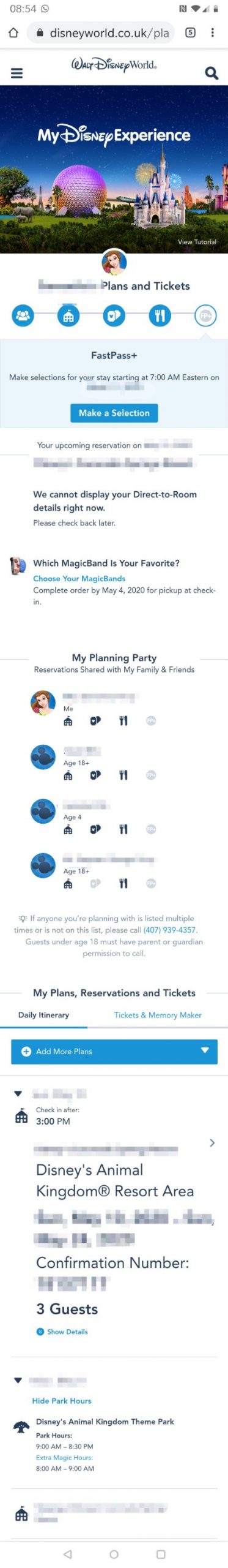
3. The button you need to press for making the reservation is ‘Add more plans’
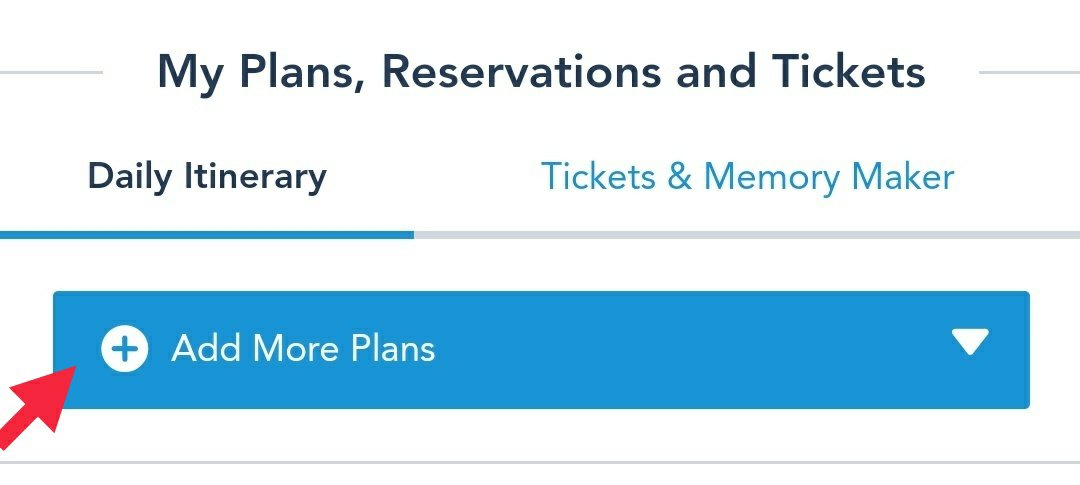
4. A menu option will load. Click on ‘Dining Reservation’.
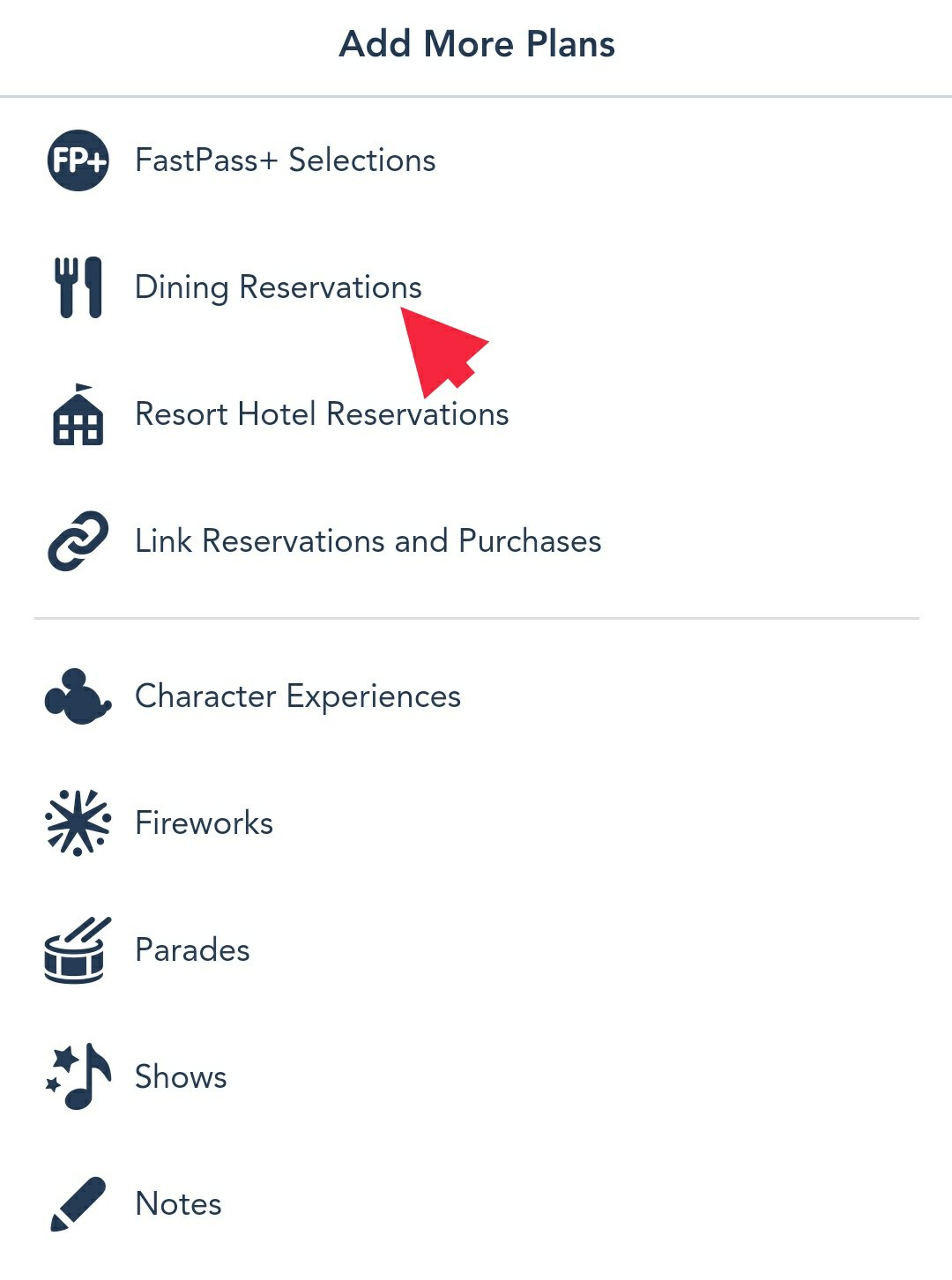
5. A list of restaurants will load, you need to scroll down to the restaurant (Cinderella’s Royal Table in this example).

6. Click on Cinderella’s Royal Table.

7. The opening times for the restaurant will be displayed. Click on the ‘Search Times’ button.
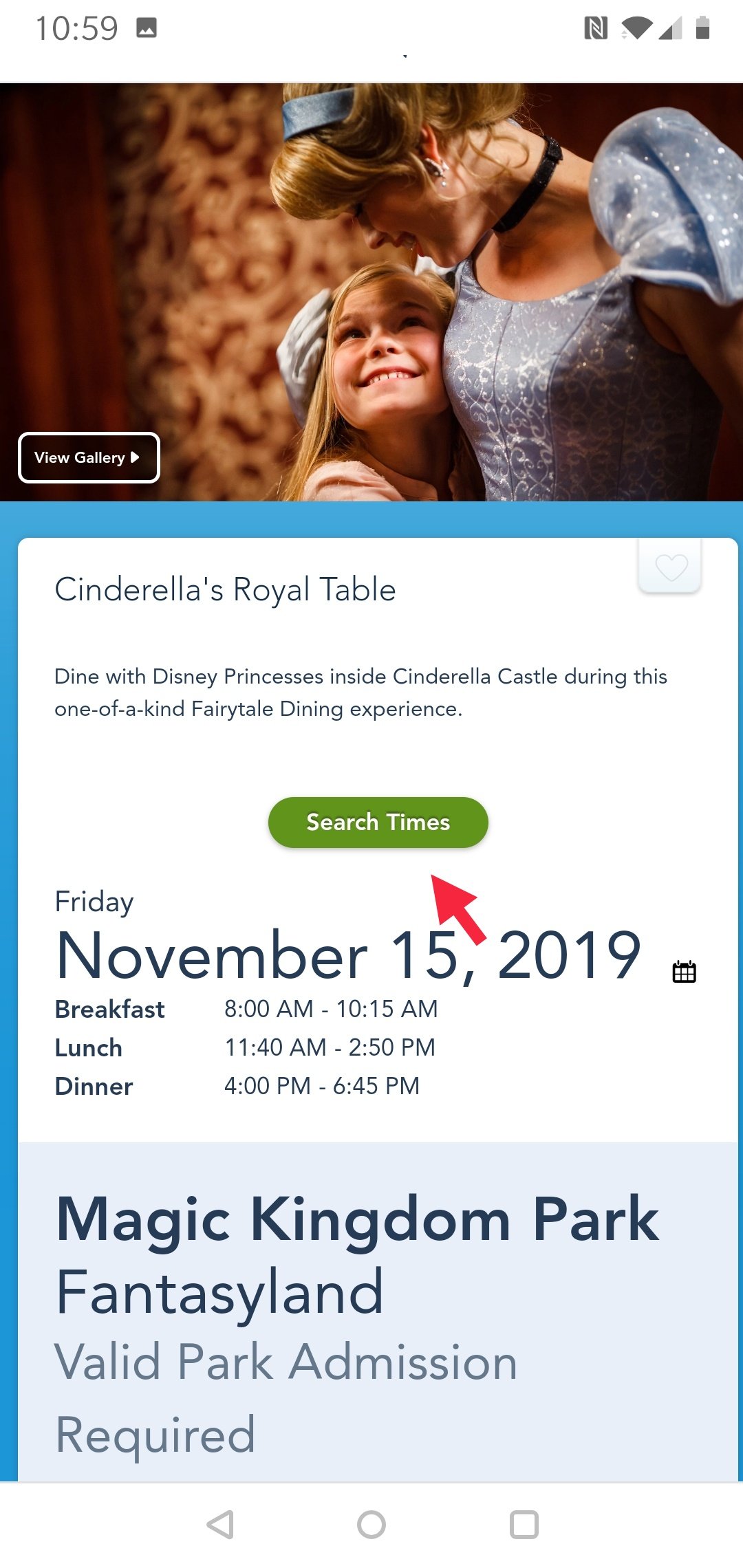
8. A calendar will load allowing you to choose your date, time and the number of people you are booking for. Select the date, choose your time (you have the option of breakfast/lunch/dinner or individual times, I selected 8pm as I want to watch the fireworks display from the castle).
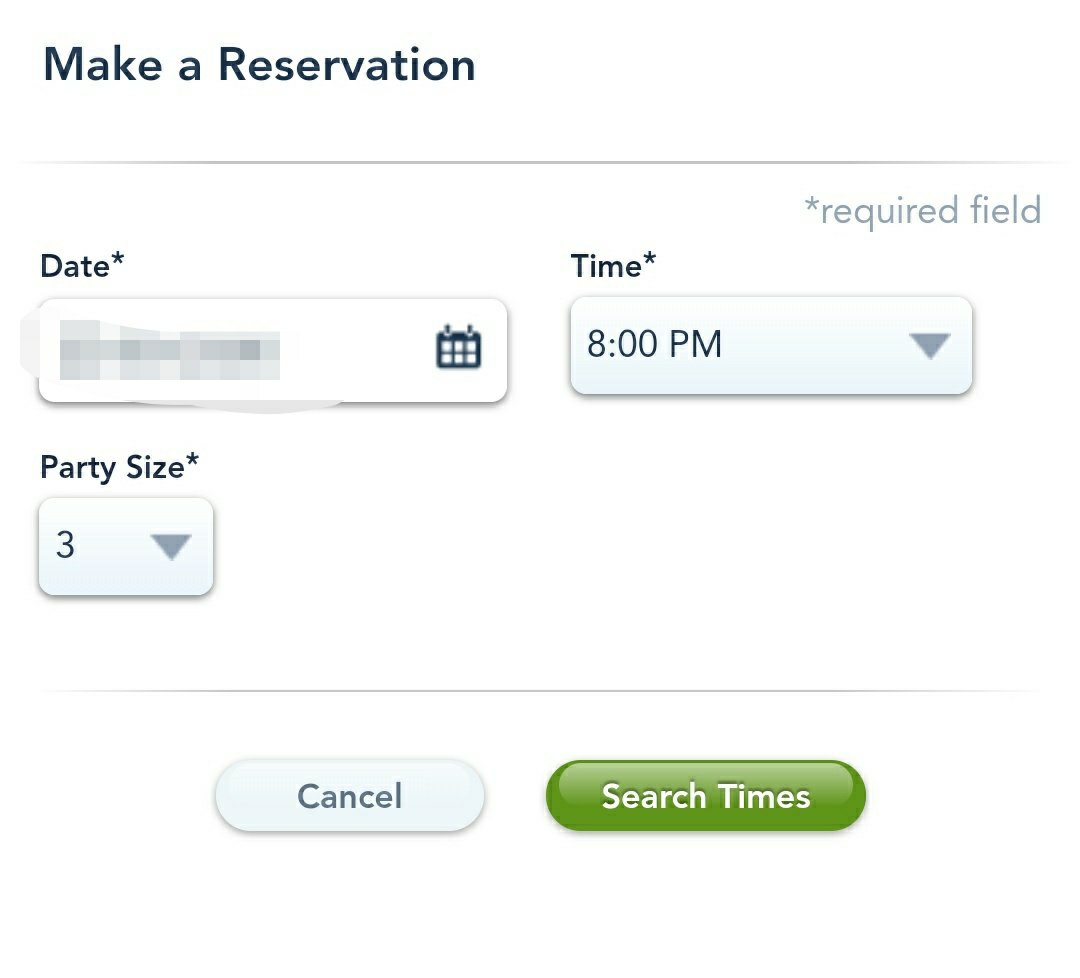
9. Click on ‘Search Times’
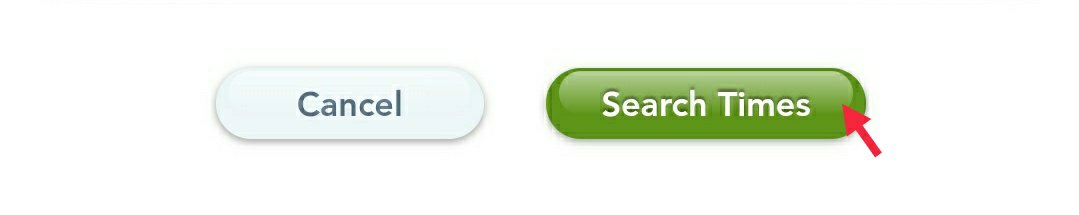
10. The available times will be displayed.
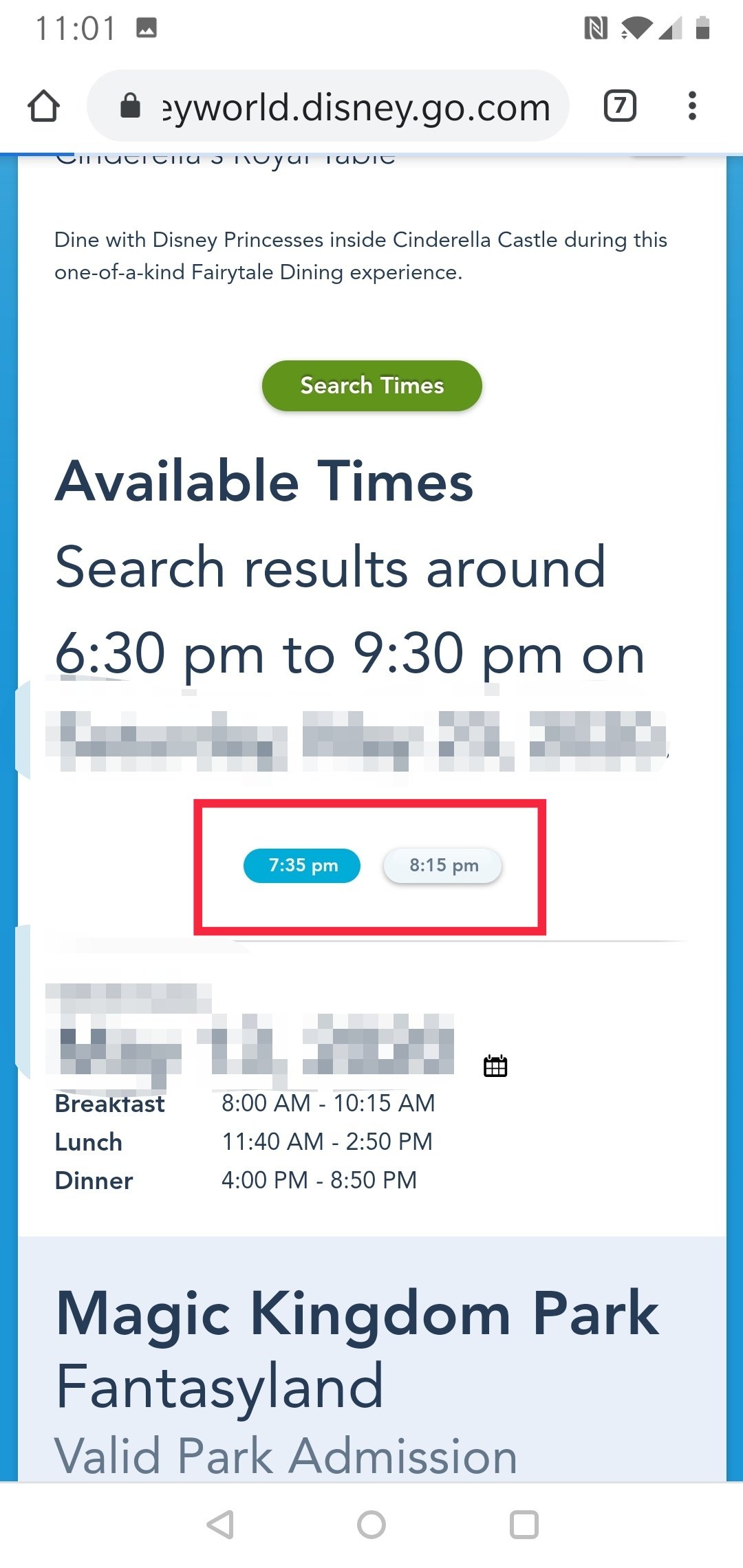
11. Select the time you would like to reserve by clicking on it.
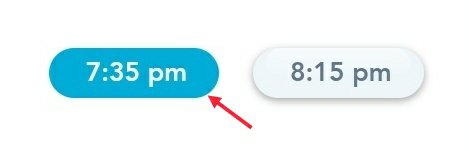
12. A page will load to ask you to select the lead guest on the booking.

13. Click next and select yourself (or another person who is linked to your reservation). You can also select who is coming with you from the guests linked to your reservation (sorry, I forgot to screenshot this screen).
14. Click next again and you will be taken to a page displaying your booking confirmation. It is at this stage you will be prompted to make a payment. The payment is taken in dollars, so you might wish to pay on a credit card with no currency conversion fees or a pre-payment card like the Revolut card who also do not charge a foreign currency fee.

Road trip to Edinburgh
You May Also Like

Camping in East Sussex
August 9, 2020
Visiting Butlin’s during COVID19
July 19, 2020


One Comment
Pingback: